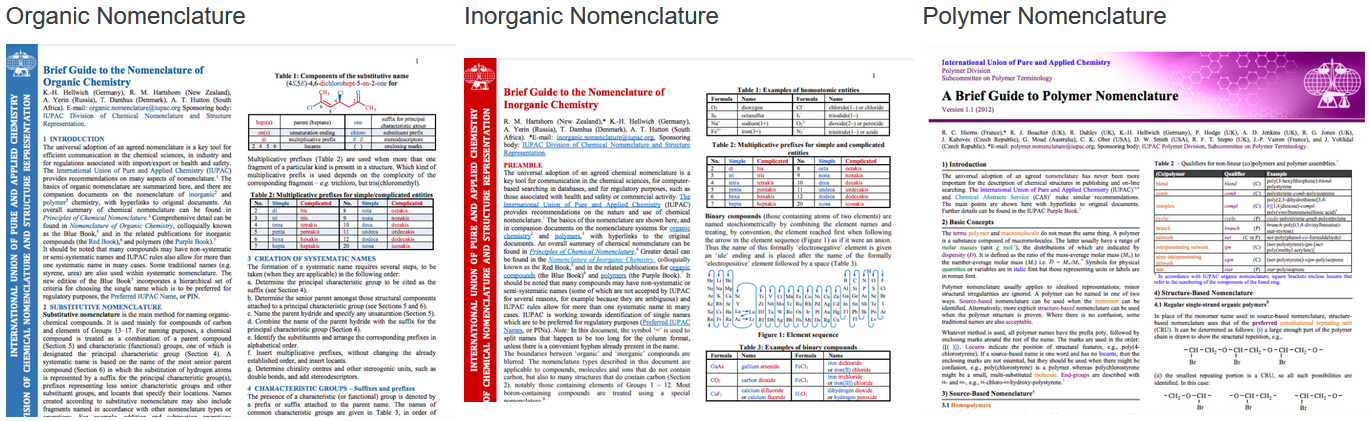How to Write the Chemical Name for Novel Chemicals
The International Union of Pure and Applied Chemistry (IUPAC) has published some handy brief guides on the naming of polymers, inorganic compounds, and organic compounds, along with links to other helpful resources on naming new chemicals. Click on the link above or the image below to navigate to their page where these resources can be downloaded for free.
For polymers and inorganic compounds, the IUPAC guides are the best information we currently have on converting chemical structures or formulas to names. For organic compounds, ChemDraw Professional software – available for free download by ASU Faculty, Staff, & Students – will convert chemical structures into names automatically. If you are aware of any structure-to-name or formula-to-name converters for polymers and/or inorganic compounds, please notify Amanda.L.Hoyt@asu.edu or Rita.Bottesch@asu.edu so that this document may be updated.
- To download ChemDraw, use the Search bar on the ChemDraw software subscription page to find “Arizona State University.” The instructions and screencaps in the ChemDraw Quick Start Guide show how to download and register the software.
- With the ChemDraw program open, click to draw the chemical structure. For help learning to use ChemDraw, check the User Guide under the “Help” menu.
- Once the structure is drawn, press the space bar, or click the Marquee button in the toolbar. This highlights the entire chemical structure.
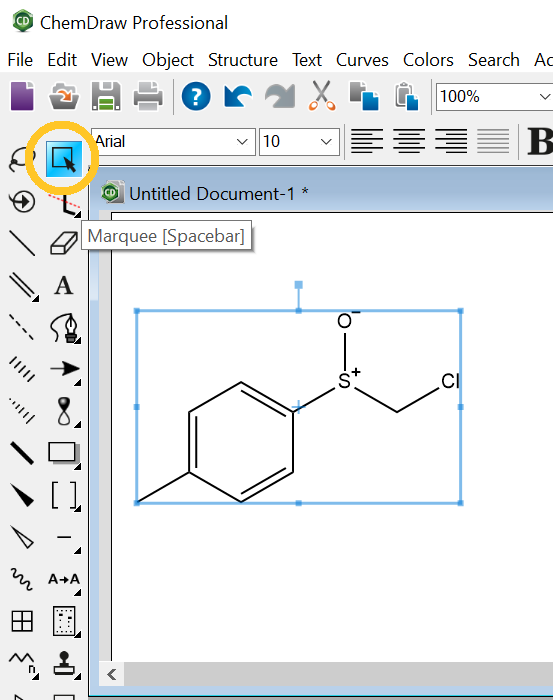
4. With the structure highlighted, click on the “Structure” menu at the top, and select “Convert Structure to Name.”
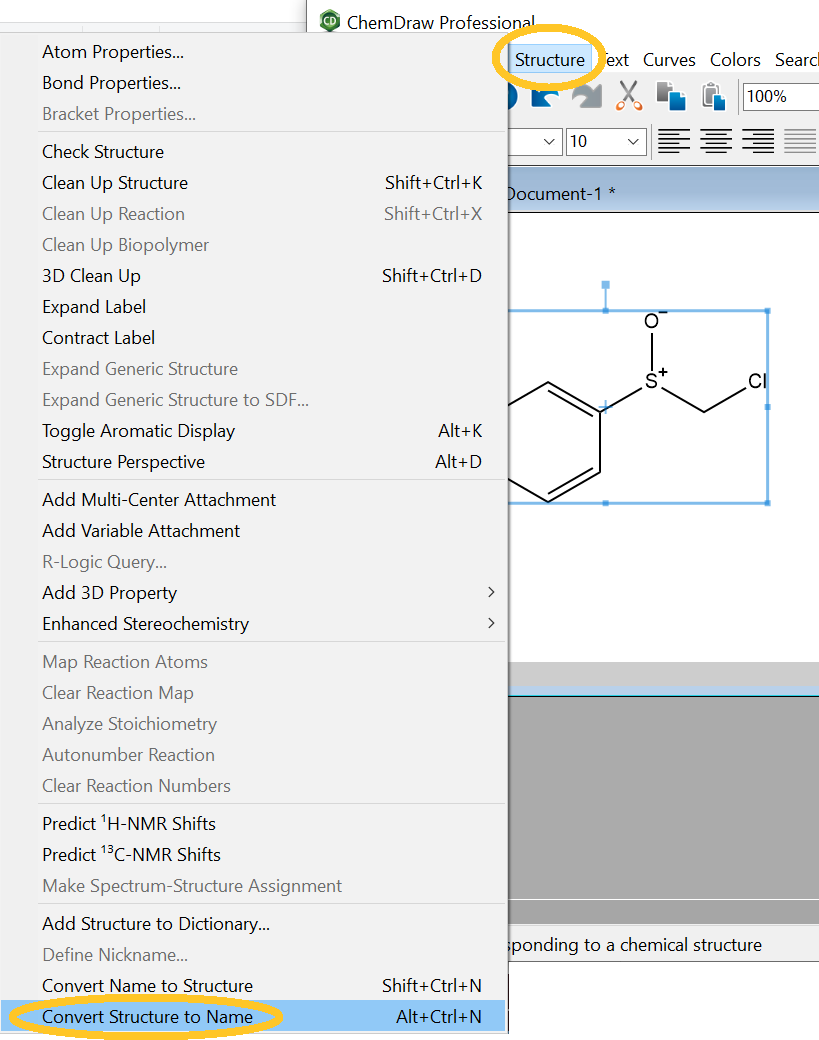
5. The name will appear in a text box below the structure.
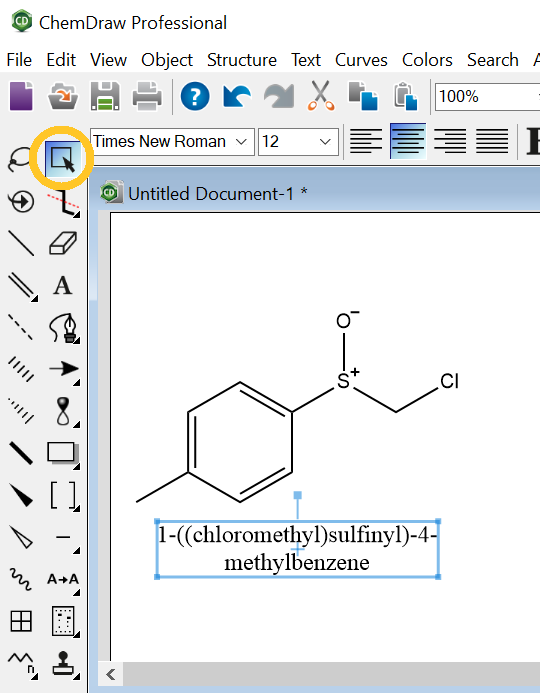
For use in MS Office programs as an image or object, the name box can be selected with the marquee tool. Then copy it to the clipboard.
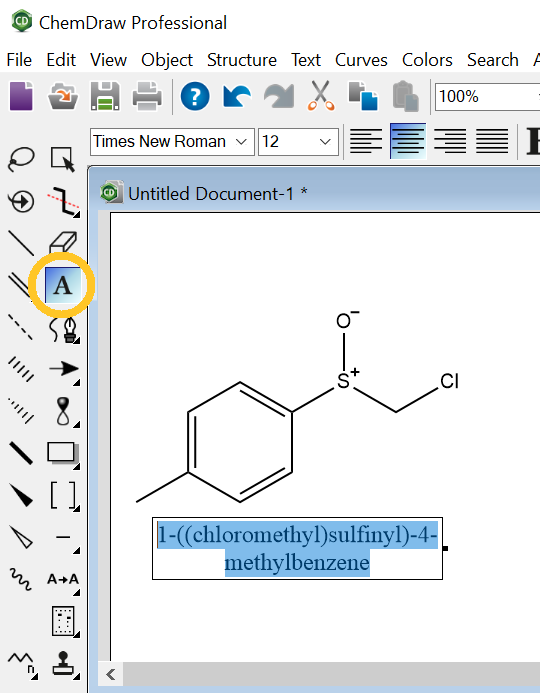
To get the text itself for use with any text-entry program, select the Text Tool in the toolbar, then copy it to the clipboard.